Your Cart
-
${ item.product_title }Rs. ${item.price}
How to checkout with No Paypal account
If you don't have a Paypal account, don't worry. You can still place an order and check out on Paypal as a Guest. Here are 6 steps to follow when placing an order with a debit or credit card.
Step 1. Place an item in your cart.

Step 2. Checkout
Use the "PROCEED TO CHECKOUT" button to navigate to the shipping details. Enter the shipping details. Continue until you arrive at the Payment section.
It is possible to go directly to Paypal to enter the shipping details when using the Express Checkout with Paypal button instead of the Checkout button.
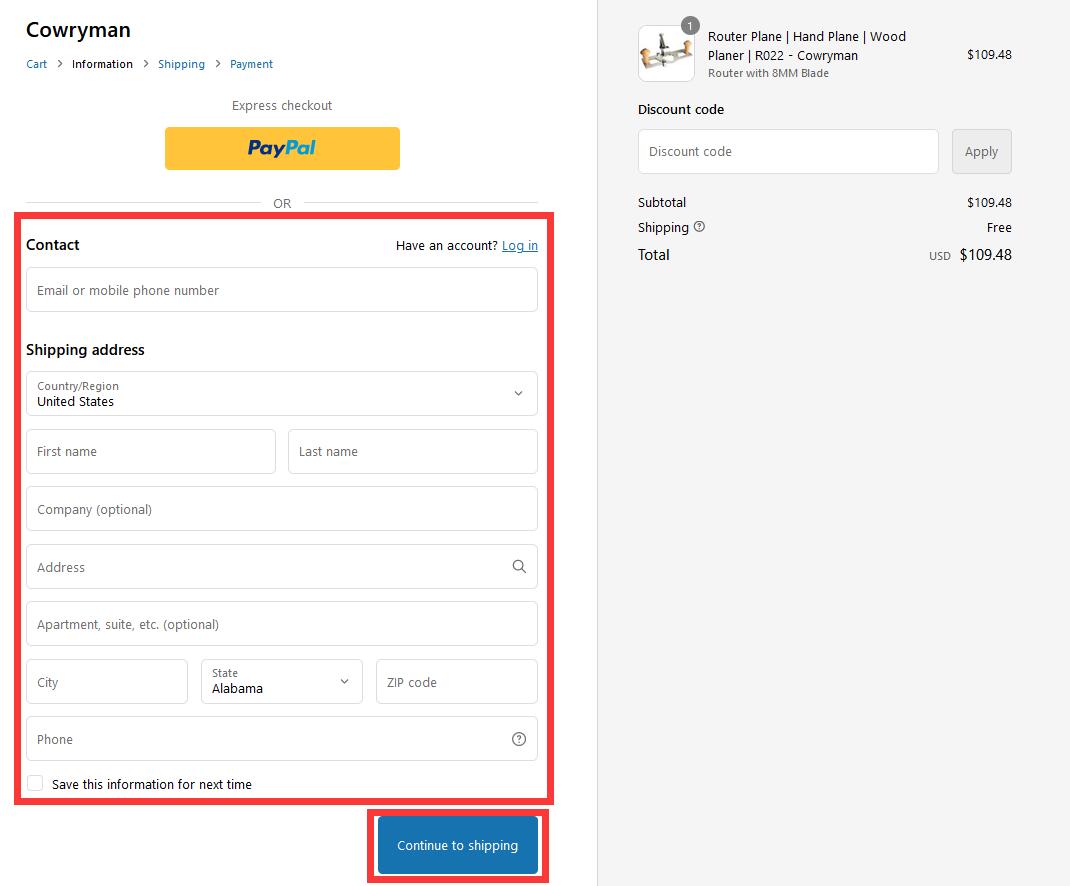
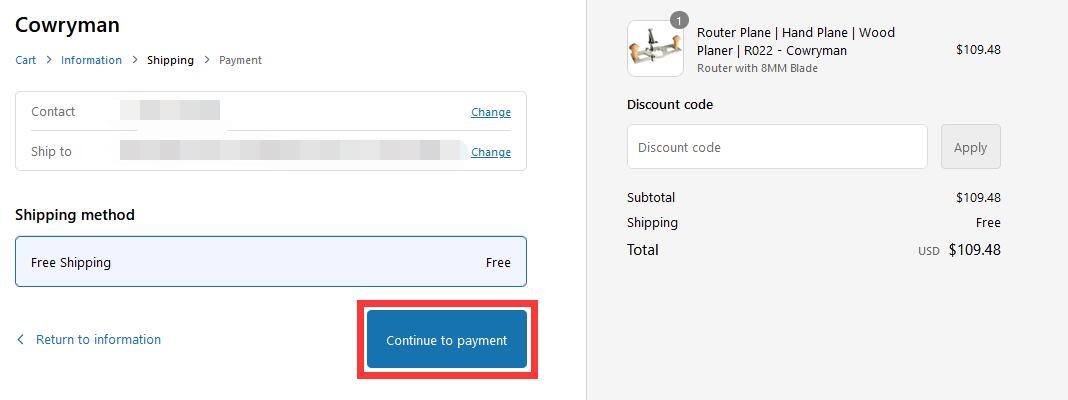
Step 3. Review Order Details
Review the order details and select the "Paypal" button. This will redirect you to Paypal to enter credit card details.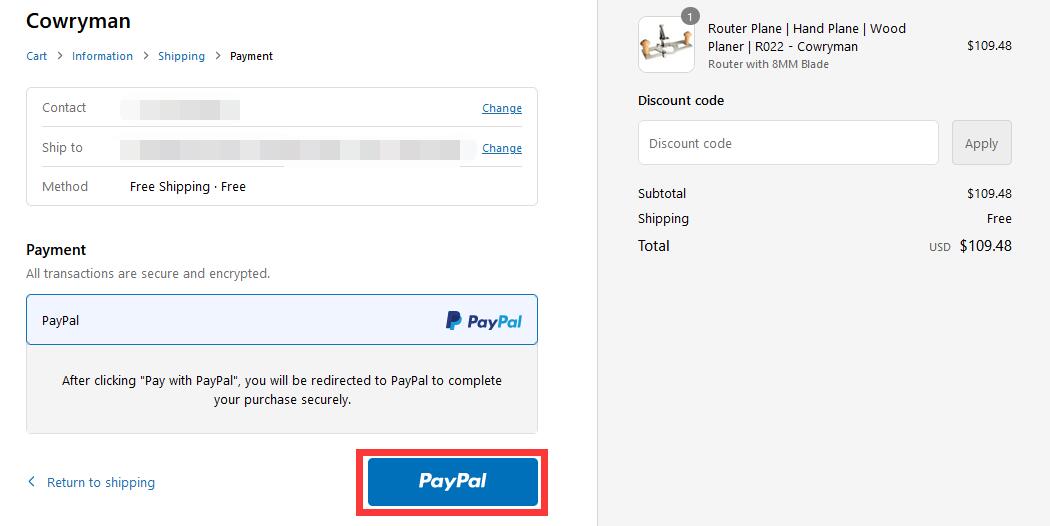
Step 4. Click on "Pay with Debit or Credit Card" button
On this Page you will want to select the "Pay with Debit or Credit Card" button to continue as a Guest with no Paypal account.
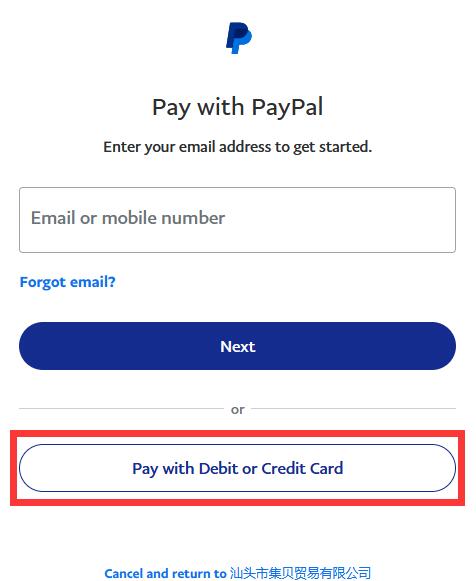
Step 5. Check Out as a guest
Enter your email and click "Continue to Payment" to input the detailed information of your debit or credit card. 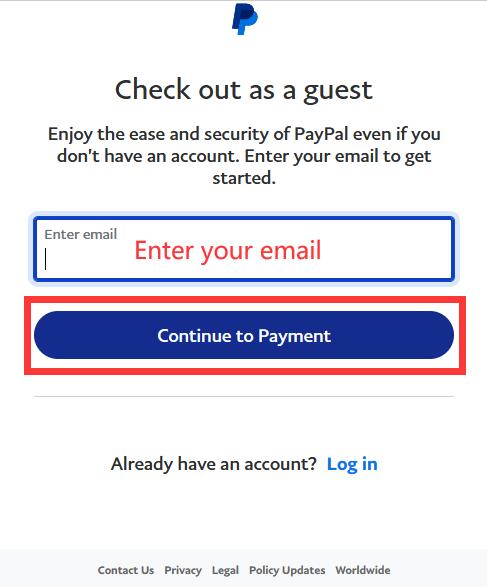
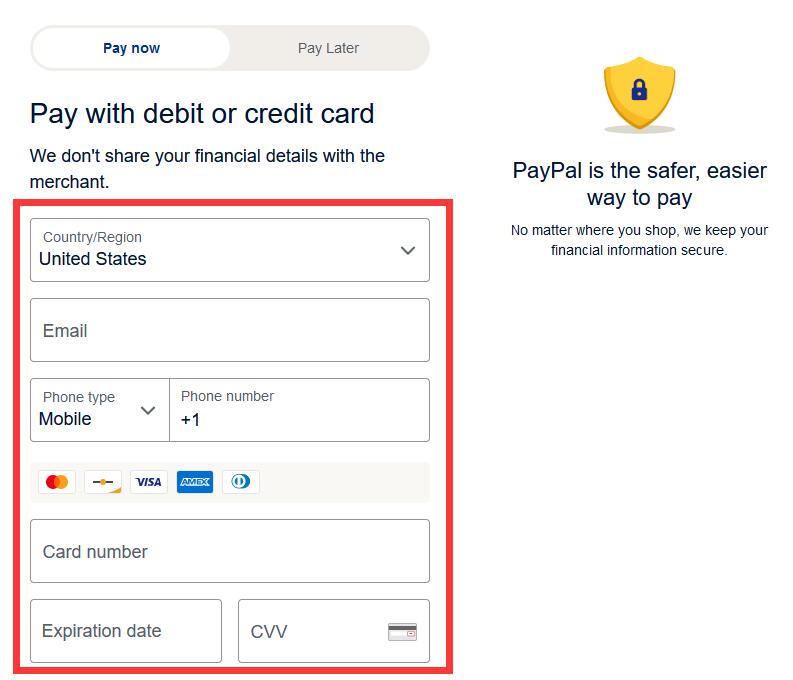
Step 6. Final Step "Continue as Guest" Button
In the final step, toggle off the "Save info & create your Paypal account" option, and click the "Continue as Guest" button to complete the payment. You will be redirected back to the Cowryman site.
Please note that if you do not disable the "Save info & create your Paypal account" option, a Paypal account will be automatically created for you. You can log in to your Paypal account to view the details of your payment.
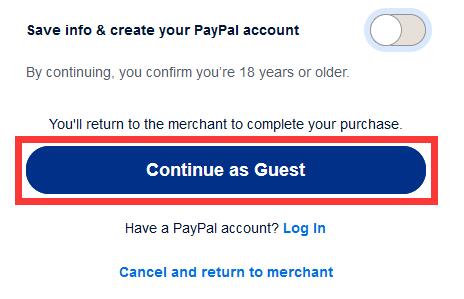
For more questions, please contact us at shopcowryman@outlook.com. Rest assured that we will prioritize your inquiries and work diligently to provide you with the necessary clarification and resolution as quickly as possible.